How to listen on Apple Podcasts
The video below provides instructions on how to subscribe and download the CD with Apple Podcasts. This is the recommended approach for iPhone and iPad users.
Click the arrow to watch the video to see how to download all the relaxation tracks to Apple Podcasts or click here if you prefer to read the instructions on screen.
Alternatively, click here to download a printable PDF of the instructions
Instructions
1. Click the link below to subscribe
Click here to subscribe. This should automatically open the Podcast page on your device. If this doesn’t work, you may need to download the ‘Podcasts’ app from the App Store.
2. Follow the Podcast
Click the + icon at the top of the screen as shown below.
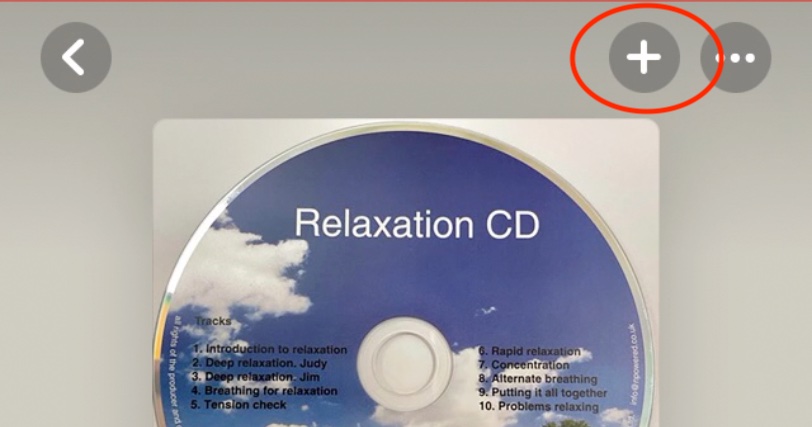
This will add the Pain Management Plan podcast to your library. A large tick will be displayed on the screen to confirm.
3. Download each episode
As you scroll down, you’ll see each episode listed.
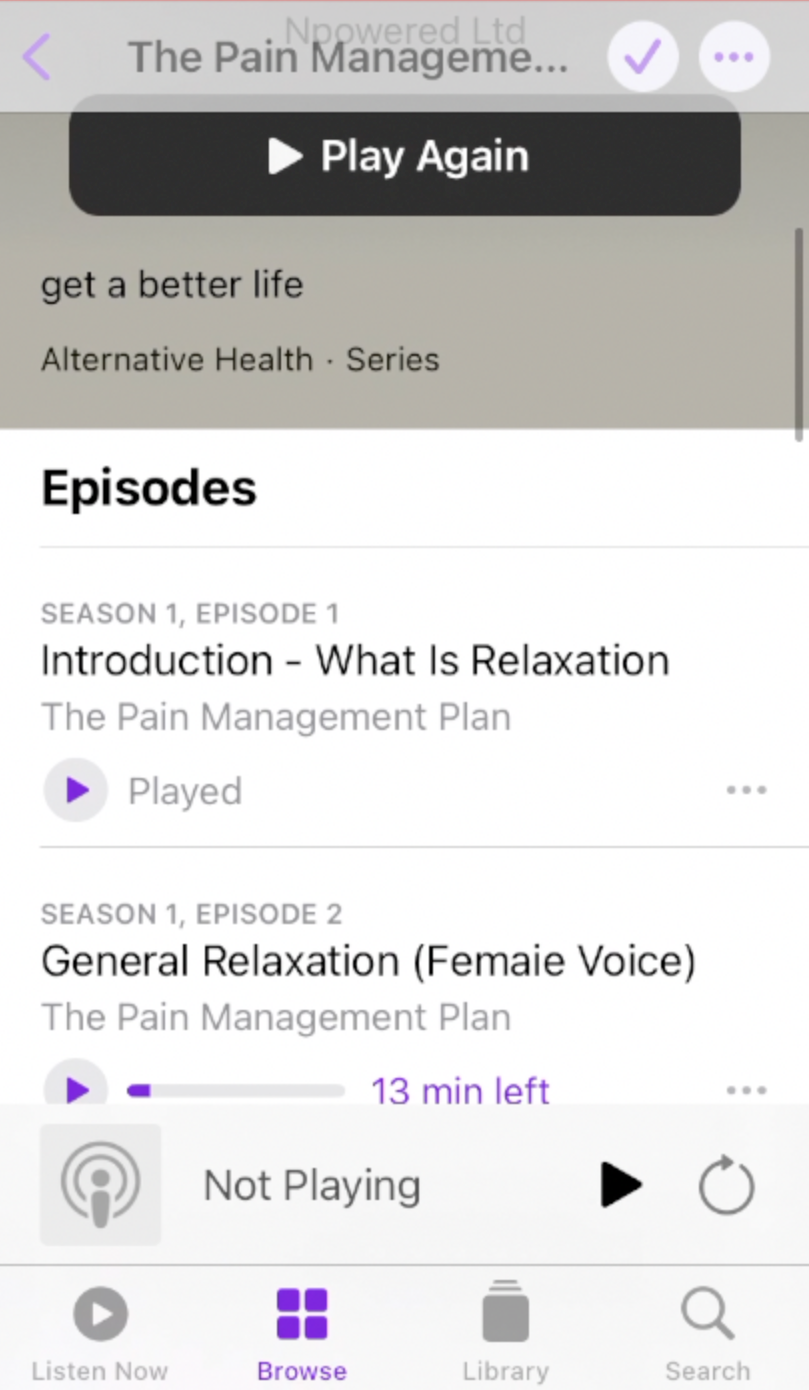
In order to ensure all episodes of the Podcast are downloaded and available for offline listening, please swipe left next to each episode and tap the blue ‘Download’ button.
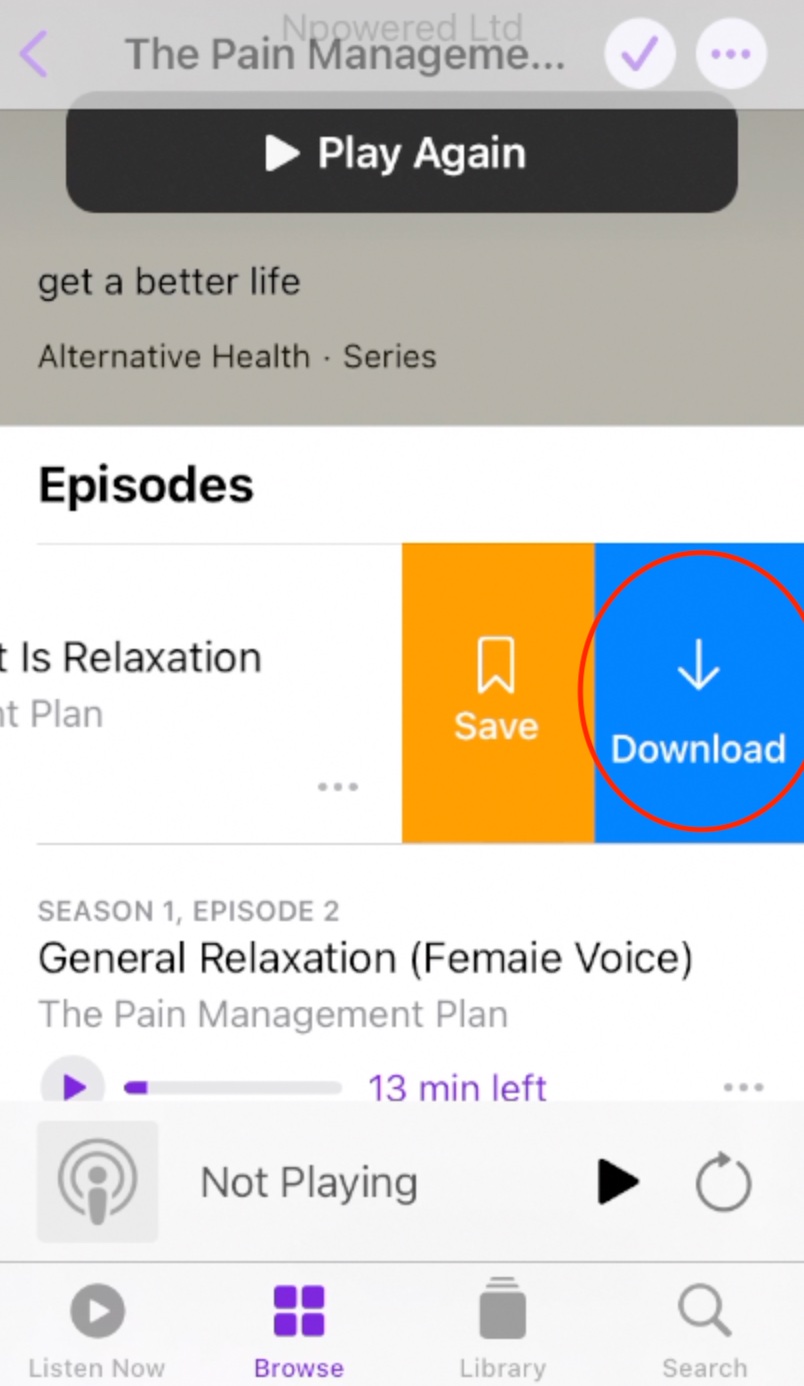
Repeat this for all 10 episodes in the list. Episodes will download in the background, so no need to wait for each episode to download before downloading the next one.
4. Turn off ‘Remove Played Downloads’ in Settings
By default, Apple podcasts will delete any episodes you’ve listened to in the past. As you’ll likely want to listen to each episode many times, we need to disable ‘Remove Played Downloads’ is turned off.
Click the … icon in the top right.
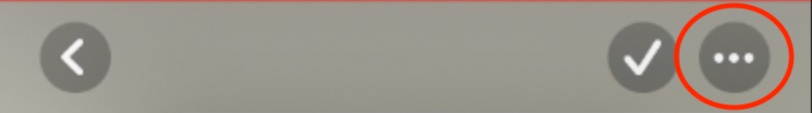
Click the ‘Settings’ item from the menu.
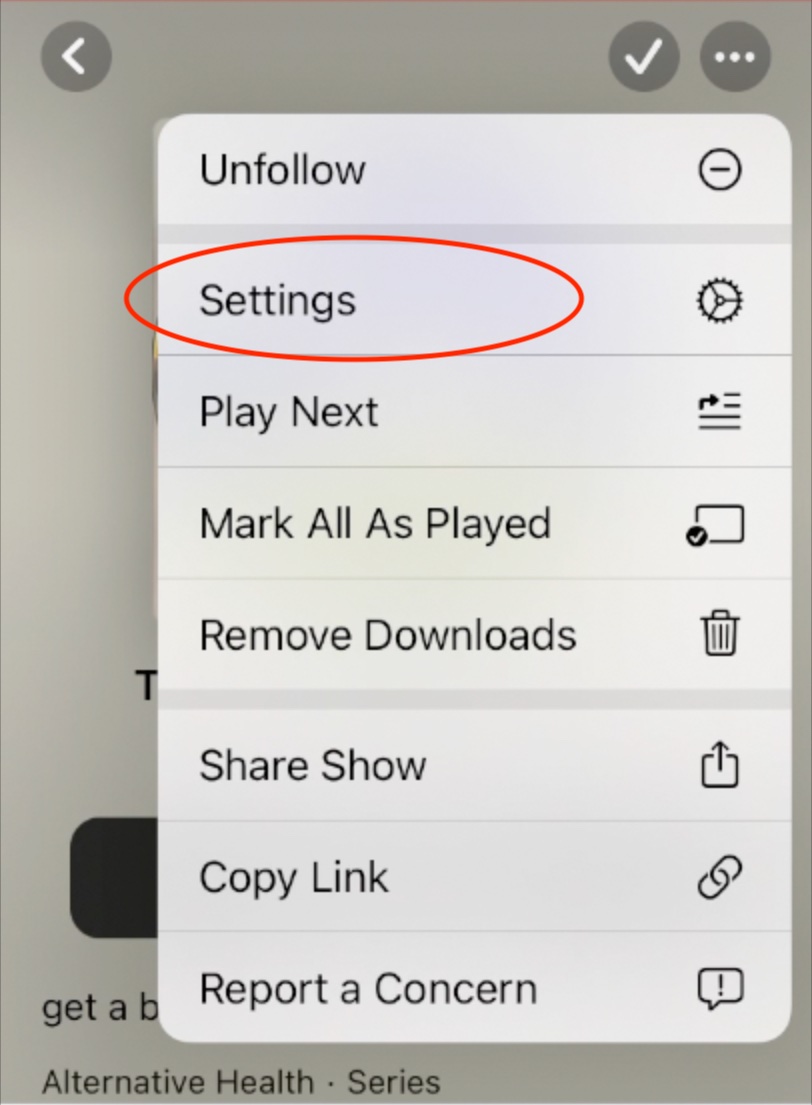
Scroll down and tap the option labelled ‘Remove Played Downloads’.
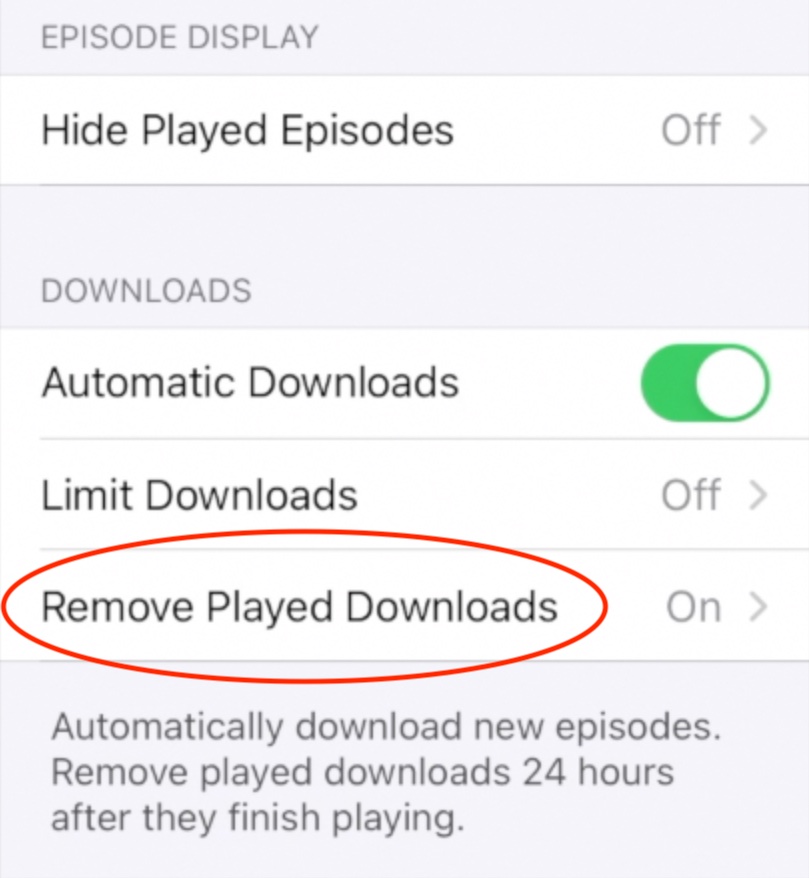
Ensure this is set to ‘Off’.
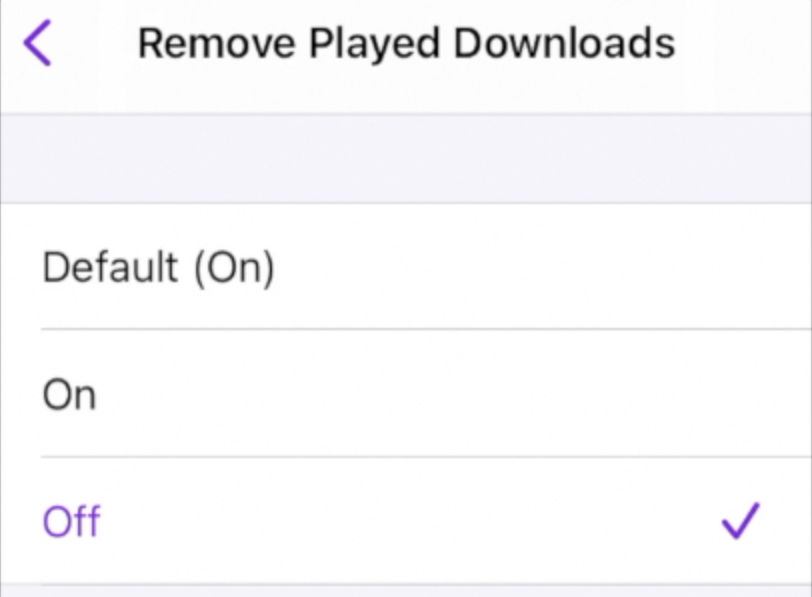
And that’s it! You can now start listening to the Podcast.
Not sure? Click here to return to the options page
